We will give away the plug for free, please choose the cha’t that your country uses

PTZ rotation remote control
1/2MP camera: Horizontal 355°, vertical 90° viewing angle.
You can monitor your home from every direction. No angle can escape the surveillance.
 Dual light mode
Dual light mode
1. Switch to normal night vision mode, the four infrared lights of the camera work. Surveillance images at night are black and white, and in color during the day
2. Switch to intelligent full-color mode, and the camera defaults to infrared night vision. When someone moves to trigger the motion detection function of the camera, the white light is on, the infrared light is off, and the color night vision device lights up immediately, scaring away the thief.
Clear Two-Way Audio
The camera has a built-in microphone and speaker. This outdoor security camera lets you have a steady conversation through the app. When you’re not home, you can talk to family and guests, or scare off intruders.
 4x zoom function
4x zoom function
The digital zoom function (4x) allows you to zoom in to see more details and zoom out to see the entire field of view. Smart Motion Detection
Smart Motion Detection
When a moving person or object is detected, it will automatically send a message to your mobile phone software for free The connection is simple, only need 3 steps:
The connection is simple, only need 3 steps:
1. Scan the QR code of the manual and download the software
2. The camera is connected to the power supply, the mobile phone software scans the QR code on the camera, connects to 2.4G wifi, and your mobile phone will get a QR code
3. Show the QR code of the mobile phone to the camera, and the connection is successful! Easy to install
Easy to install
You can install it anywhere you like, street, bedroom, backyard, roof…
It is worth mentioning that one software can connect multiple cameras and control them at the same time. View records anytime via mobile phone
View records anytime via mobile phone
The camera supports up to 128G memory card, which can store videos for 30 days continuously. Support online purchase of cloud storage (cloud storage requires additional support fees)

 Support multiple terminals to connect to the camera
Support multiple terminals to connect to the camera
Support different mobile phones, computers, and tablets to connect to the camera, and can control the camera and view images at the same time.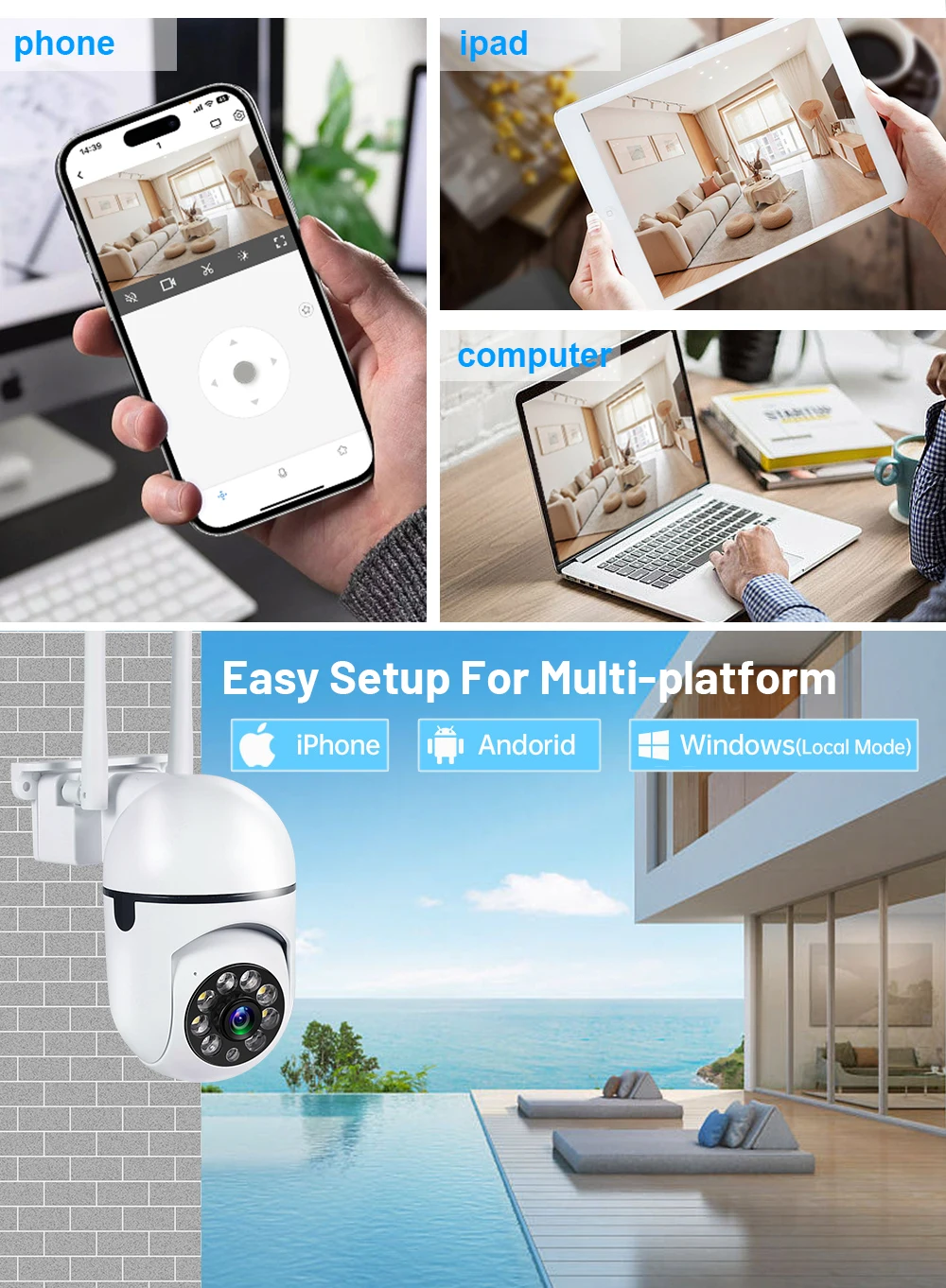 Q: What is the application of the PTZ camera?
Q: What is the application of the PTZ camera?
A: The APP is vi365. Please search the name in PlayStore or AppStore. free.
Q: Is it compatible with other languages?
A: Yes, this camera and app can support other languages. The factory default language for PTZ cameras is English. After connecting the APP, you can change the language in System Settings-Basic Settings-Device Language, and the software will change the language accordingly.
Q: What is the operating temperature range of the camera
A: Hello friends, this camera supports a working temperature of -10°C-55°C, it is recommended to be installed under the eaves, and the acceptable humidity range is 10%-90%.
Q: Not completely wireless/advertised as wireless.
A: “Wireless” means that the camera uses 2.4Ghz wifi, but the camera needs to be plugged into a power outlet for power all the time.
Q: Why can’t the camera recognize the SD card?
A: 1. This camera supports FAT32 format Class 6, Class 10 SD card, the maximum support is 128GB.
2. If you insert an SD card into the camera after the camera is plugged into a power outlet, the camera may not recognize the SD card. Please unplug the power outlet, then plug it back in and restart the camera.
Q: How does Auto Track work?
A: Open the APP, enter the device interface, open the settings in the upper right corner, you can find it in the alarm clock settings
“Auto Tracking”.
Q: Why is the camera disconnected?
A: Please make sure that the wifi router and the camera are within the effective distance, and reconnect after resetting the camera.
Q: Why can’t the camera connect to wifi?
A: Check if your phone is connected to 2.4G or 5G wifi. And the camera needs to be plugged into a power outlet to charge
Q: Why can’t the camera connect to wifi after repeated attempts?
A: Please contact me, it is very likely that the inside of the camera was damaged by the shipping company, we are willing to give a full refund and claim compensation from the shipping company! (Transportation package: courier bag — bubble bag — box — camera)









































 Dual light mode
Dual light mode
 4x zoom function
4x zoom function Smart Motion Detection
Smart Motion Detection The connection is simple, only need 3 steps:
The connection is simple, only need 3 steps: Easy to install
Easy to install View records anytime via mobile phone
View records anytime via mobile phone
 Support multiple terminals to connect to the camera
Support multiple terminals to connect to the camera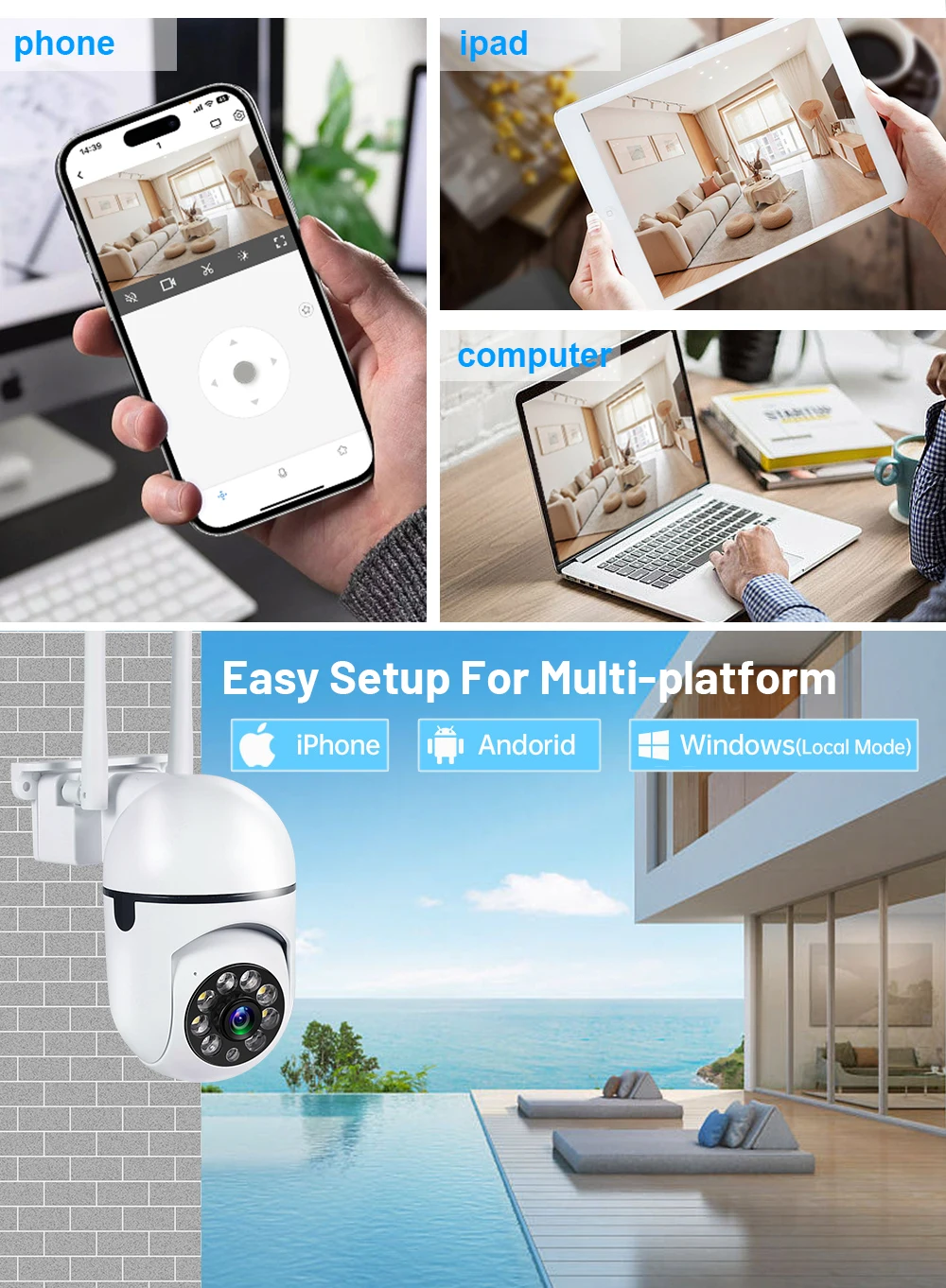 Q: What is the application of the PTZ camera?
Q: What is the application of the PTZ camera?
Follow us on: